Once you have gotten your brain wrapped around that limitation, here's what you need to do in order to use any available image as Facebook Chat emotion.
Step 1 . Go to the profile or page which uses the photo you wanted as its profile image.
Step 2. Take a close look over profile or page URL. Make a note of profile ID it can be a custom Username or Long string of numbers.
Step 3. Copy that profile ID .
Step 4. Paste that profile ID in between [[ ]] square brackets While chatting or messaging peoples on facebook.
For eg: [[553564964690124]]
Now watch that profile ID (and the double brackets) get converted into corresponding images as soon as you send message.
Enjoy reader!!! :)



 About the Author
About the Author








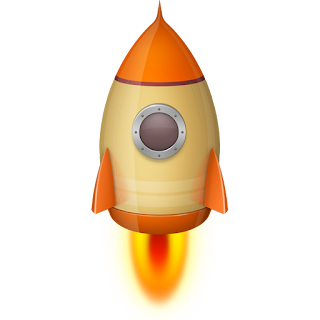
0 comments: