Shocked!! Yeah guys we can download not only videos from YOUTUBE but also from DAILYMOTION, METACAFE and many more using Terminal in Fedora. Just follow the steps given below :
We will use the tool called “Youtube-dl” which will help us download the video. Youtube-dl is a python script which also supports video downloading from metacafe, dailymotion etc. This tool sure can download videos from youtube but from other video sharing websites try it yourself.
First, let’s install the youtube-dl. It is available in default Fedora repository, as a root user or access type:
After successfully installing youtube-dl, the syntax to download the video is:
I am going to download Fast and Furious 6 official trailor. I will just copy the link, open the terminal and type:
Some shells might have problem and won’t work without the code so add the quotes or restart your PC.
The video will be successfully downloaded in my HOME directory. You can download as many videos as you want at the same time using terminal tabs or multiple terminals.

We will use the tool called “Youtube-dl” which will help us download the video. Youtube-dl is a python script which also supports video downloading from metacafe, dailymotion etc. This tool sure can download videos from youtube but from other video sharing websites try it yourself.
First, let’s install the youtube-dl. It is available in default Fedora repository, as a root user or access type:
sudo yum install youtube-dl
After successfully installing youtube-dl, the syntax to download the video is:
youtube-dl youtube_link
I am going to download Fast and Furious 6 official trailor. I will just copy the link, open the terminal and type:
youtube-dl http://www.youtube.com/watch?v=dKi5XoeTN0k
Some shells might have problem and won’t work without the code so add the quotes or restart your PC.
youtube-dl "youtube_link"
The video will be successfully downloaded in my HOME directory. You can download as many videos as you want at the same time using terminal tabs or multiple terminals.



 About the Author
About the Author








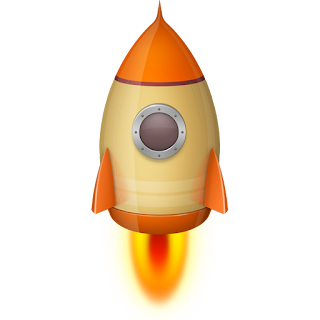
0 comments: